new
Permissions
Switch permissions on/off
We've updated how our permissions work at both the app and object level.
Previously, permissions were always on and you had to make sure all roles were ticked (if configured) if you wanted to confer permission to all users.
Now you can choose to disable permissions completely for a given table. This means that all users with access to the app will see all records, all fields and be able to create new records and update records.
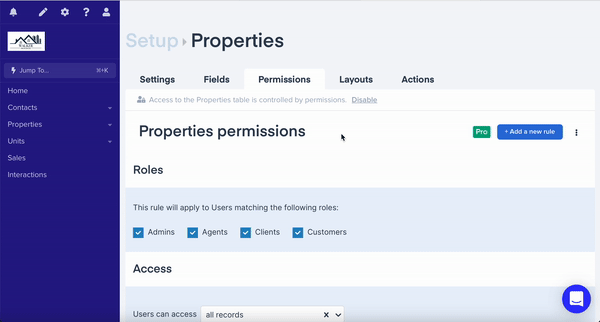
You can also choose to disable permissions at the app level - there is now a toggle in App Settings which, if unticked, will bring new tables in to your app with permissions off by default. However, you can still choose to enable permissions on a table by table basis when this is the case.
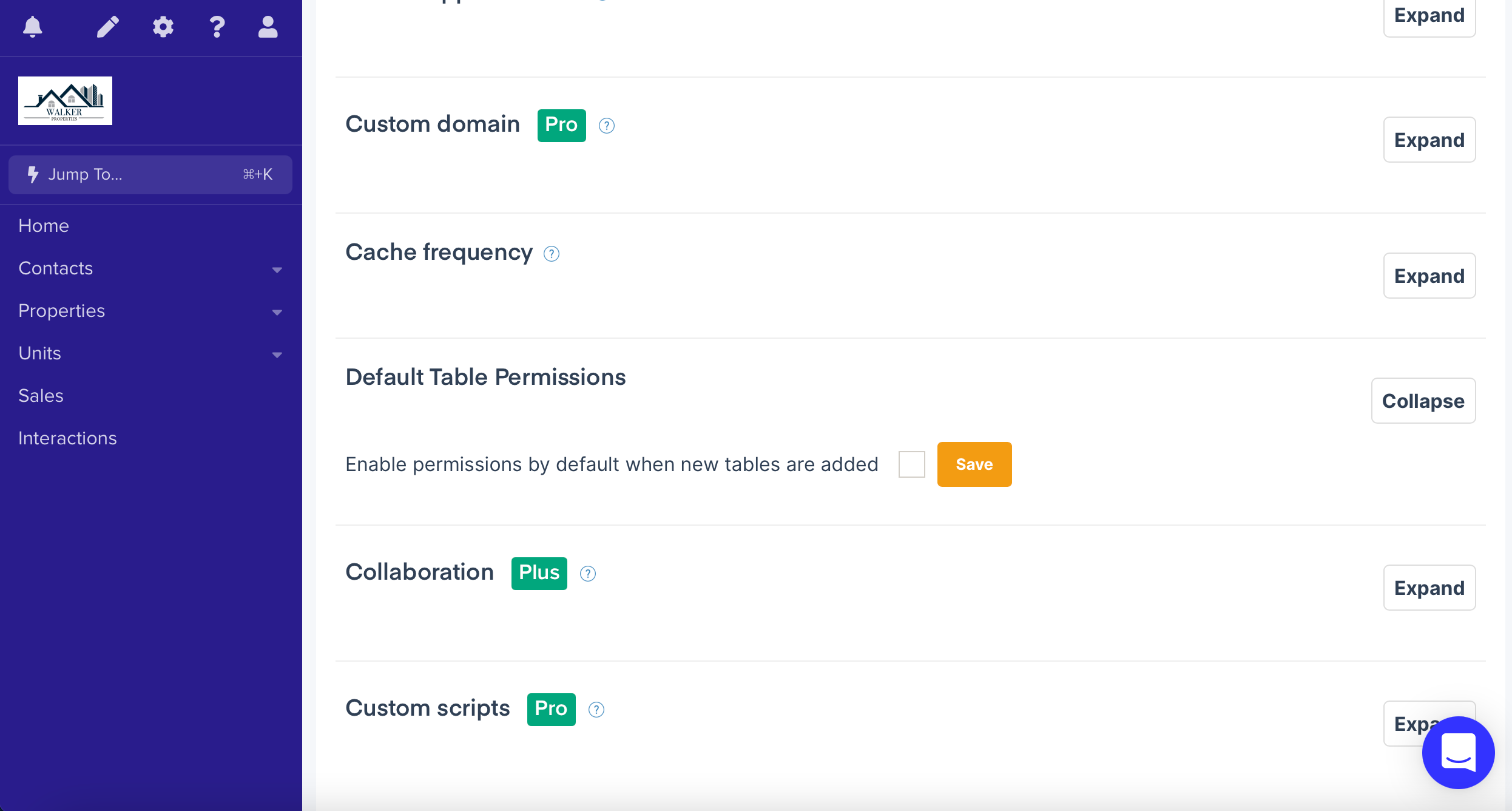
Note:
For existing apps, permissions already configured will be unaffected and the default table permissions will be enabled, meaning new tables will have permissions on (and will need configuring).
For new apps, the default table permissions will be disabled, meaning new tables will have permissions off (and will need to be switched on if required).