new
Permissions
Pro
Share new pages with all Roles
We've updated our page sharing settings so that you can now more easily show a new table included from your data source to all roles.
Previously, when you enabled a new table you had to manually tick all of the roles to grant page permissions. Now any new table included will have all roles ticked by default.
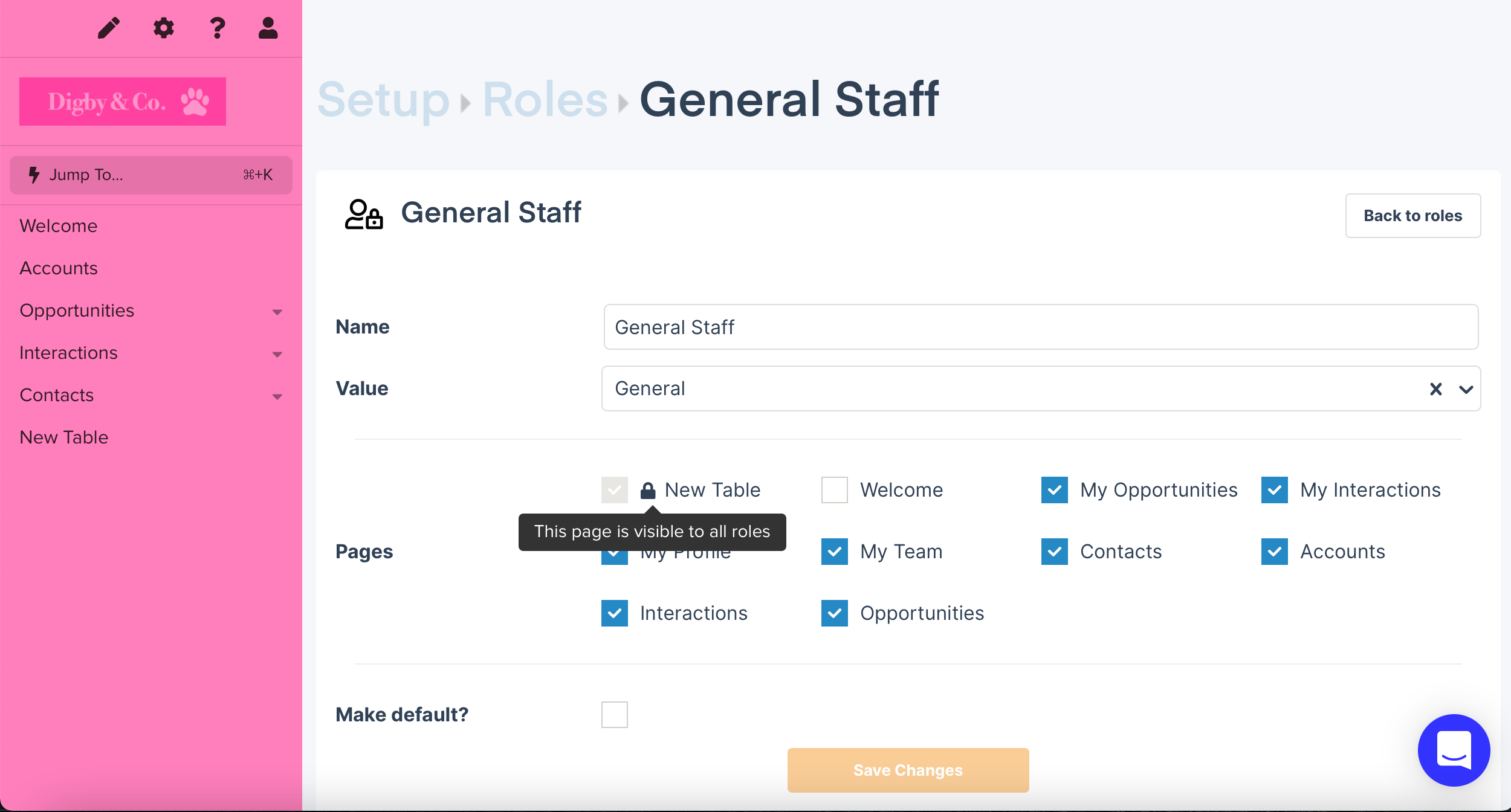
You can choose to disable page permissions for specific roles by unticking the boxes in the Role settings within a particular table:
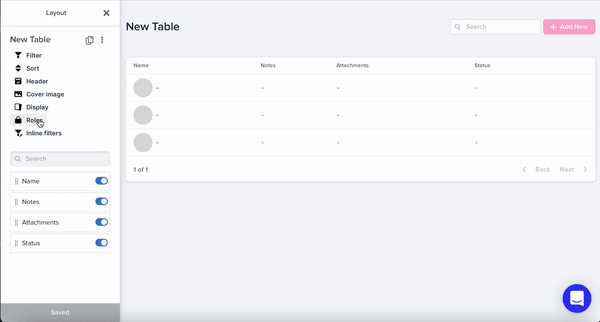
Note:
This change does not confer default object permissions for the table - if you have permissions enabled you will still need to configure them before your users can see records within the new table.