new
Permissions
Roles Off By Default
Previously Roles were enabled automatically when you created a new app, meaning you had extra settings to configure even if you only used the default user Role.
Now if you don't want to use custom Roles you will not see all of the settings associated with them, making configuring a new app even more simple.
Roles can now be enabled via the Roles page in App Settings.
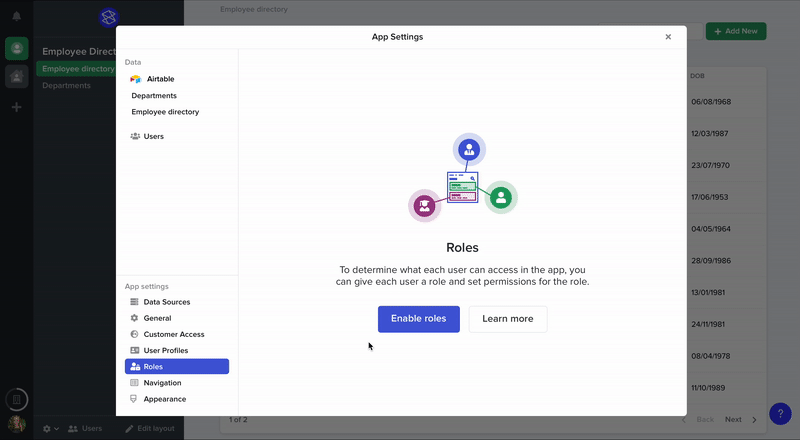
If Roles are disabled, filters with roles cannot be used in conditional visibility. You will now see an 'advanced' button is present in conditional visibility and in the navigation settings to prompt you to turn Roles on so filters and sharing settings based on Roles can be used.