Any newly created action buttons will skip the confirmation pop-up if your users have nothing to edit, IE when all the fields the button changes are set to a default value. Approving tasks or managing your workflows can now be much smoother and easier to use. 🎉
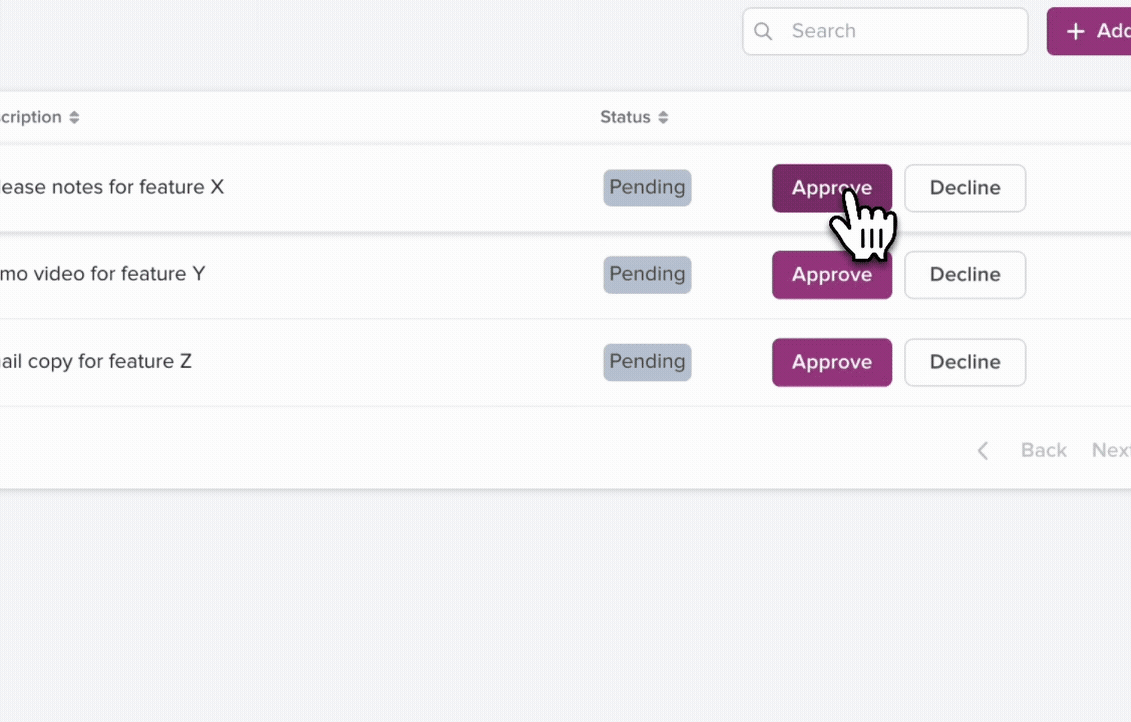
If you’d still like a confirmation pop-up, you can force show it by:
- Click Edit Layout
- Under Actions, toggle the button you want to edit on
- Click the pencil icon
- Click Update record
- Check Always show confirmation modal
- Click Save
All of your existing action buttons will show the confirmation pop-up by default. Just uncheck "Always show confirmation modal" to lose it.